-
From the Screen View tab in the settings window, toggle the Screen View switch.
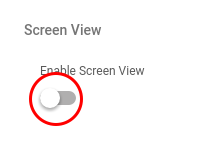
-
Set the refresh rate and quality of the screenshots. Note: Screen View may not refresh as quickly as you set this rate.
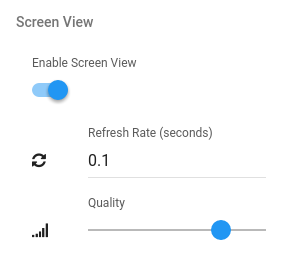
-
Once saved, PhonePresenter will display your computer’s screen on your device.