-
Click the top-right menu icon on the PhonePresenter window.
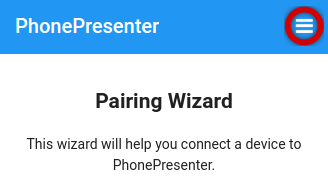
-
Choose “Settings”.
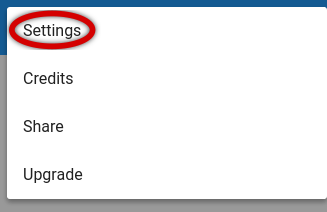
-
The settings dialog will appear.
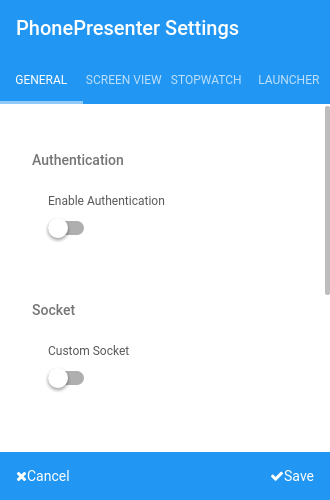
-
Change settings and click “Save”.
Click the top-right menu icon on the PhonePresenter window.
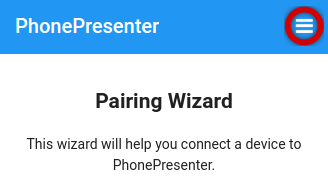
Choose “Settings”.
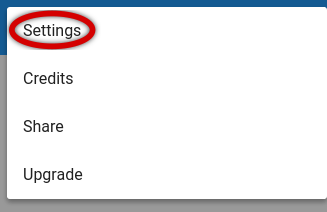
The settings dialog will appear.
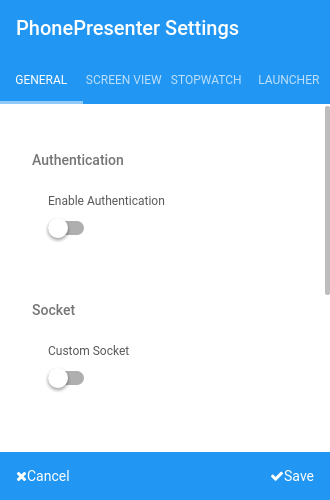
Change settings and click “Save”.