-
From the Launcher tab in the settings window, toggle the Launcher switch.
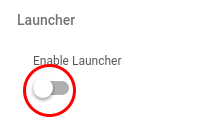
-
Browse for your presentations folder and set accepted file extensions.
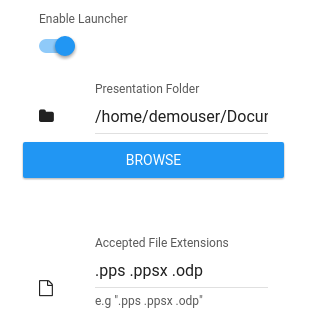
-
Once saved, an item labeled “Launch” will be visible from the PhonePresenter menu on your device. Tap on it and choose a presentation file to launch.