-
Open PhonePresenter from the system tray icon.
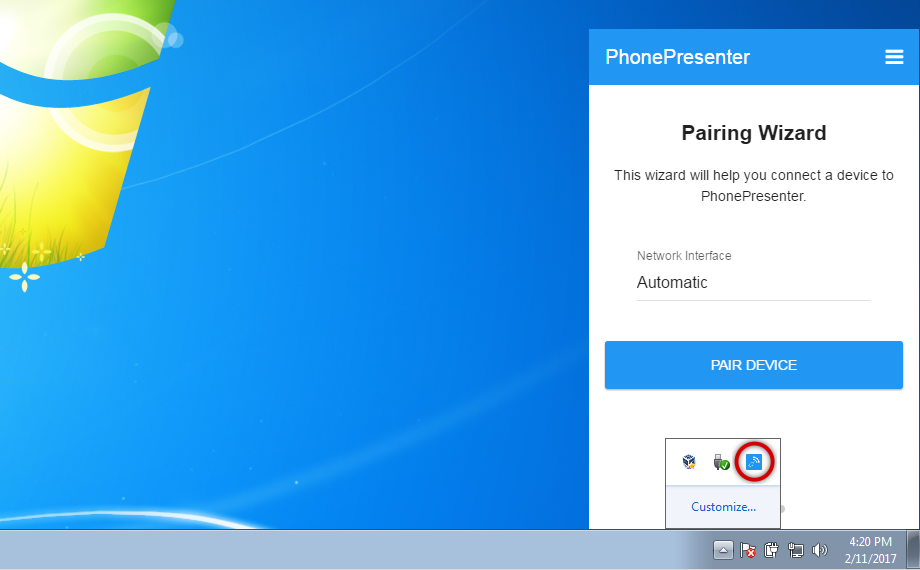
-
Click “Pair Device”.
-
Follow step 1 and click “Continue”.
-
On step 2, click the “Don’t have internet?” link.
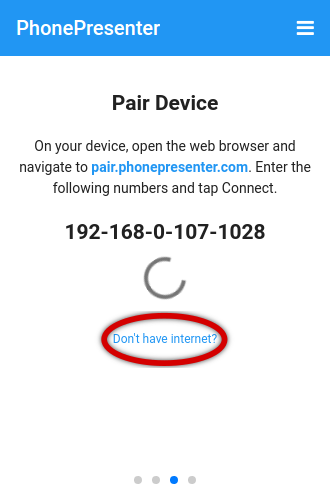
-
Continue following the wizard.
Open PhonePresenter from the system tray icon.
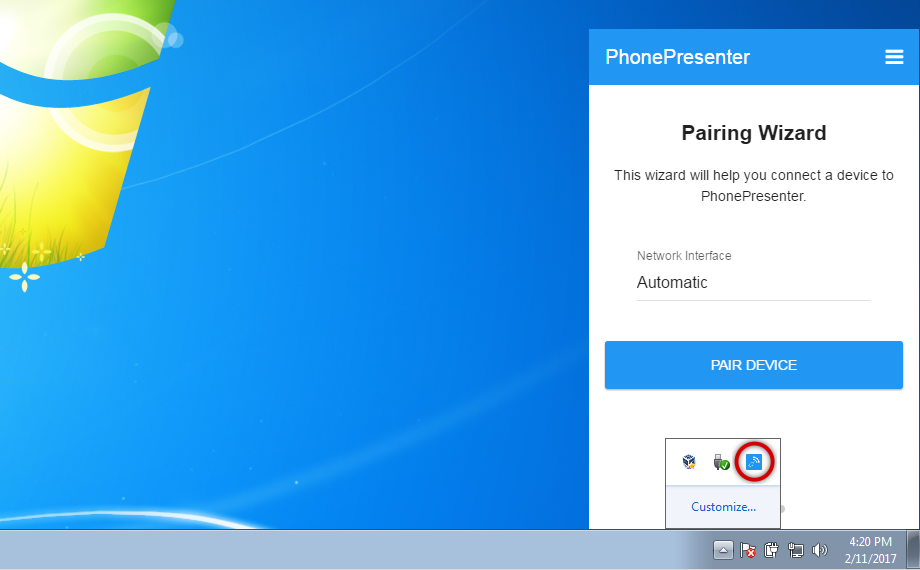
Click “Pair Device”.
Follow step 1 and click “Continue”.
On step 2, click the “Don’t have internet?” link.
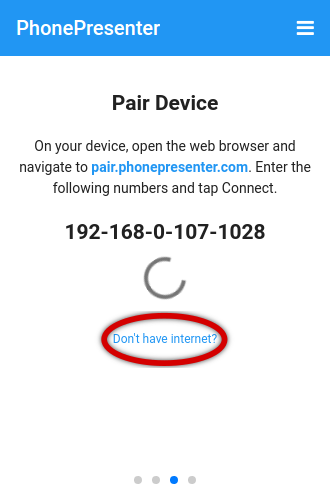
Continue following the wizard.