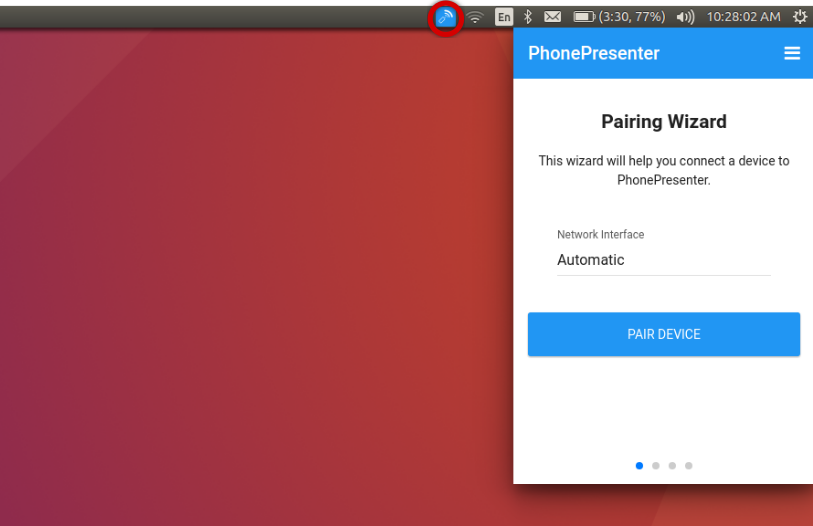-
Open the downloaded file in Ubuntu Software (or similar package manager).
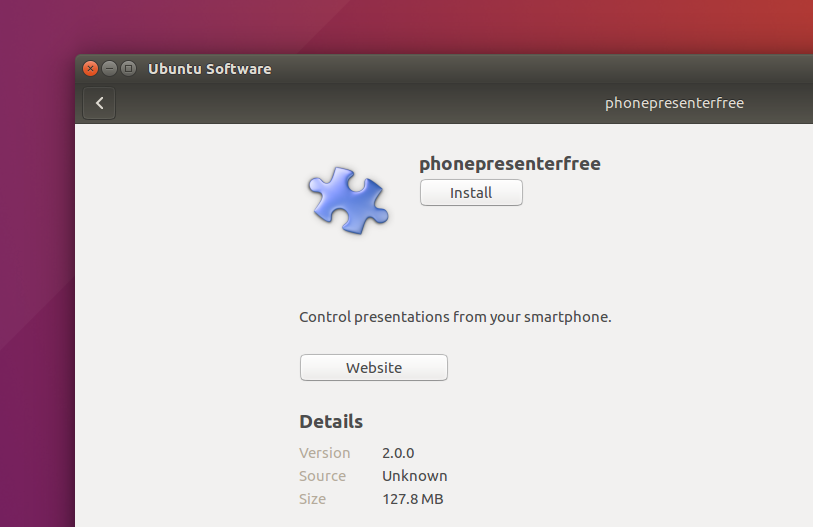
-
Click “Install” and enter your password.
-
PhonePresenter will install.
-
Run PhonePresenter.
-
Access PhonePresenter from the system tray icon.
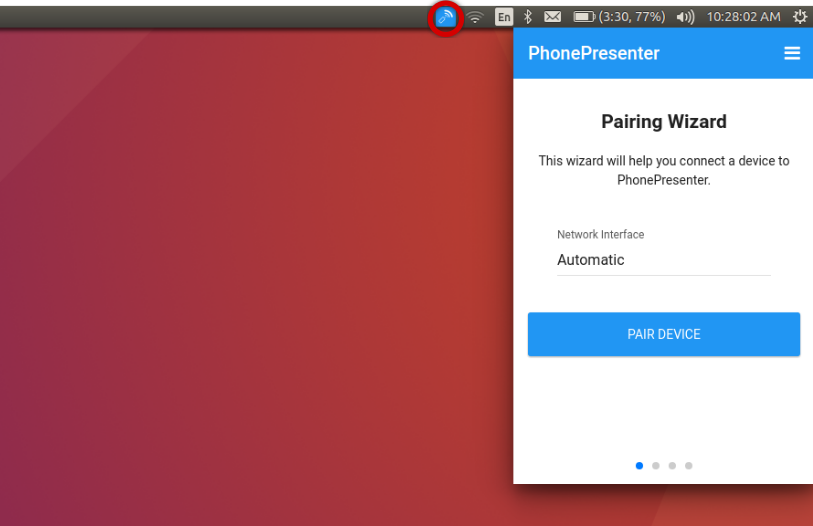
Open the downloaded file in Ubuntu Software (or similar package manager).
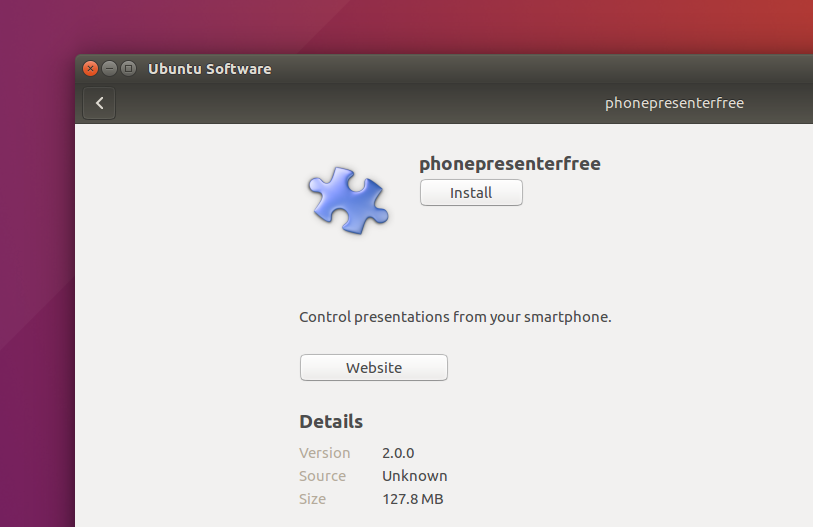
Click “Install” and enter your password.
PhonePresenter will install.
Run PhonePresenter.
Access PhonePresenter from the system tray icon.